| Gardening-uk | Help |
| Credits & Copyrights | Home Page | Information |
All companies whose catalogue is included in Gardening-uk appear in this listing. Catalogues are listed alphabetically, with brief descriptions of each.
Each of these is a simple alphabetical list of all the catalogues in the particular directory. Each catalogue entry includes a link to the catalogue itself, the name and address of the company together with a few lines describing thr catalogue iself. As the number of catalogues in a category increases, additional indexes will be added to make finding catalogues easier. This is alread the case with caalogues in the "Plants" directory, where catalogues can also be found listed by Plant Categories.
This, as the name suggests, list all the catalogues incorporated into Gardening-uk in approximately the previous two months. Catalogues are listed in the order they are added.
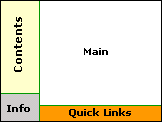 Initially, for frame-based catalogues, you will be presented with a screen that appears something like the illustration on the right.
Initially, for frame-based catalogues, you will be presented with a screen that appears something like the illustration on the right.
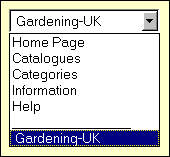 Additionally, the Contents Frame contains a popup menu (called Gardening-uk) which you can use to link to Gardening-uk's main pages at any time, even if you have browsed to the catalogue via a different route.
Additionally, the Contents Frame contains a popup menu (called Gardening-uk) which you can use to link to Gardening-uk's main pages at any time, even if you have browsed to the catalogue via a different route.
Note: this does not currently work in the beta version of Netscape Navigator 4.
The Complete MultiMedia Co. Ltd.,
Capons Farm, Cowfold, West Sussex, (U.K.) RH13 8DE.
Tel/fax: (+44) 01403 864 797
| Copyright © 1997 The Complete MultiMedia Co. Ltd. | ||
| Credits & Copyrights | Home Page | Information |